HomeWorkFlowPricingSDK / Docs
Simple Workflow. Powerful Results.
Easily bring your 3D models to life with real-world recognition using our SDK. Just follow these 4 simple steps.
1
Scan Your Object
Use any 3D scanning app on your phone — such as Polycam, Luma AI, or Kiri Engine.

2
Export the Model
Save your scan as: .glb (GL Transmission Format) .ply or .pcd (Point Cloud formats)

3
Upload to Our Platform
Drag & drop your 3D model into our upload page. We'll process it and generate a unique Model ID.
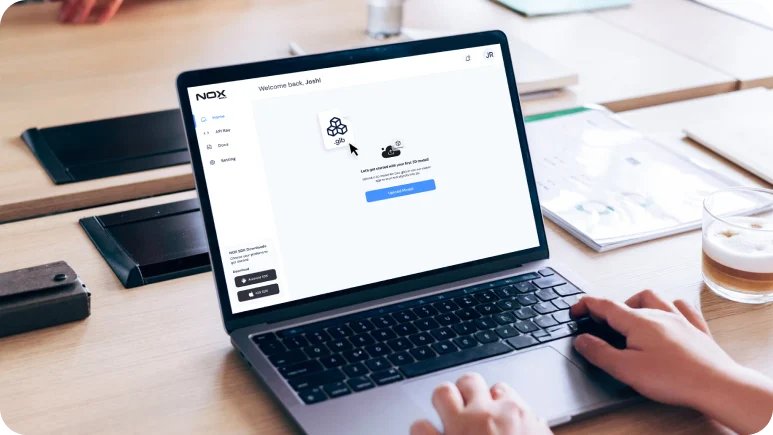
4
Detect Using Our SDK
Add a few lines of code to your app using our SDK. Your phone camera can now recognize the real-world object instantly.
